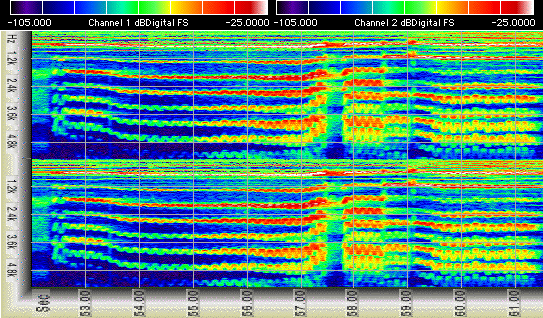|
Signal amplitude is indicated by color variation.
- Spectrogram is drawn in real-time, from top to bottom or
from left to right
- One or two channels may be displayed
- When analyzing sound files, time axis can show absolute time
(as above) with time=0 at beginning of file
- Variable overlap can be used to expand the resolution of
the time axis (as above; also see the Offline
File Processing with Mac the Scope page)
- Trace values can be determined at specific positions with
the cursor
- If the cursor position is manually locked ("Measure"
menu), the value at a given frequency is updated as the display
scrolls past the cursor position
- Color tables (including grayscale) can be modified or automatically
inverted
|
![]()